ray_t::trace() routine to spawn a transmission ray
for any object intersected that has alpha > 0.
ior = 1.000293 models air,
while an index of refraction of 1.337 models the
vitreous humor—the liquid inside
the human eye
(see the
list of refractive indices for others).
(n1/n2)(u - cosθ1N) - cosθ2Nwhere
- N is the normal at the intersection point
(which you get from your
model_t::find_closest()), - cosθ1 is u·N,
- cosθ2 is sqrt(1 - ((n1/n2)2(1 - (u·N)2)))
alpha value is > 0 (in other words
only when the ray encounters a transparent object).
color = ((1.0 - alpha) * color) + (alpha * transmitted_color);
transmitted_color is the transparent color set
by the transmission ray (don't forget to clamp the color to
[0,1] range).
model.txt given below, your ray tracer should
now render the image below, of a transparent sphere with the
same refractive index as the human eye's vitreous humor.
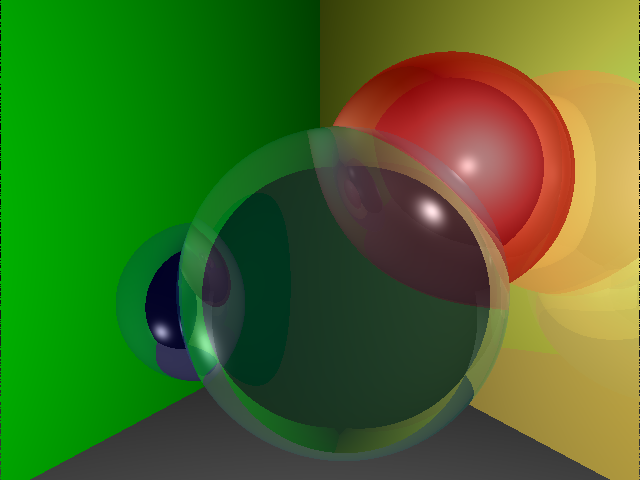
|
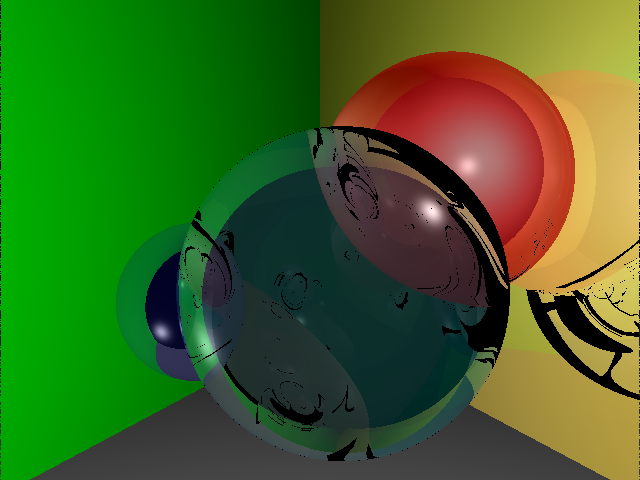
|

|
|
no TIR, no t1 |
t1 but no TIR (oops!) |
TIR but no t1 |
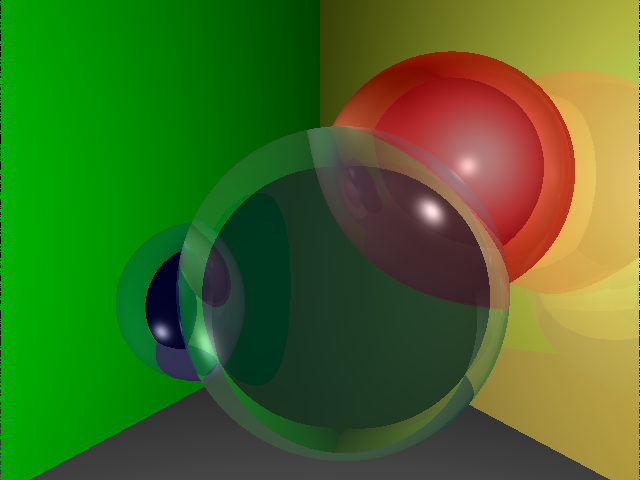
|
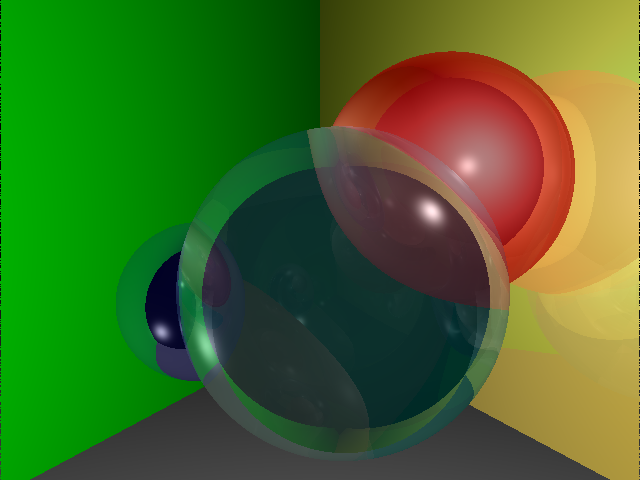
|

|
|
no reflection?
|
final image |
with Schlick's approximation |