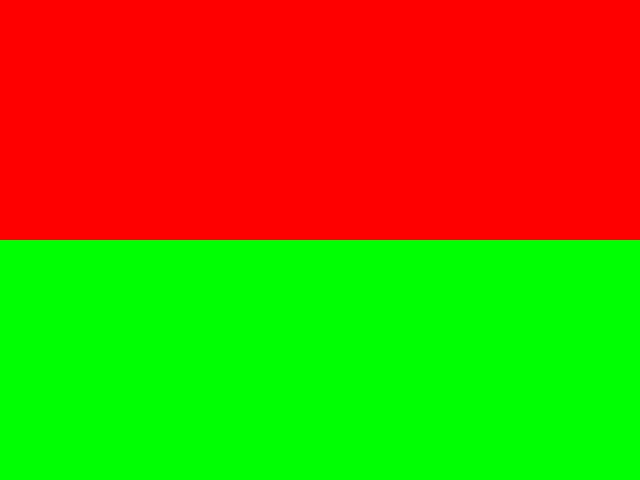rgb_t class
(in the ray tracer's pixel.* files)
to define an image class img_t that contains
as its pirvate data members:
int w,h;
rgb_t<uchar> *img;
w*h space for the image:
img = new rgb_t<uchar>[w*h];
0 (black image):
memset(img,0,3*w*h);
img_t class to declare img
(typically done in main()) use the 2D-to-1D coordinate
conversion [y*w + x] to access the 1D array
(how the imgloc index was used previously)
to set each pixel's color:
rgb_t<double> color;
rgb_t<uchar> icolor;
for(int y=h-1;y>=0;y--) {
for(int x=0;x<w;x++) {
color = rgb_t<double>(1.0,0.0,1.0); // red
for(int i=0;i<3;i++)
icolor[i] = static_cast<uchar>(255.0 * color[i]);
img[y*w + x] = icolor;
}
}
std::ofstream ofs
and write the image to this file via
ofs.open("test.ppm");
ofs << img;
ofs.close();
ostream operator<<() for the img_t
class:
friend std::ostream& operator<<(std::ostream& s, const img_t& rhs);
ostream's
write() and where this is done.
- before the nested image processing loop, find the number
of cores available and set the chunk size:
#pragma omp parallel private(tid) { if((tid = omp_get_thread_num())==0) ncores = omp_get_num_threads(); } chunk = h/ncores; - parallelize the image processing loop with the following
#pragma ompdirective:#pragma omp parallel for \ shared(w,h,img) \ private(tid,color,icolor) \ schedule(static,chunk)
switch statement to produce a different
color for each tid— you should get an image
with as many color bands as there are cores, e.g., on my dual-core
laptop I get this image: