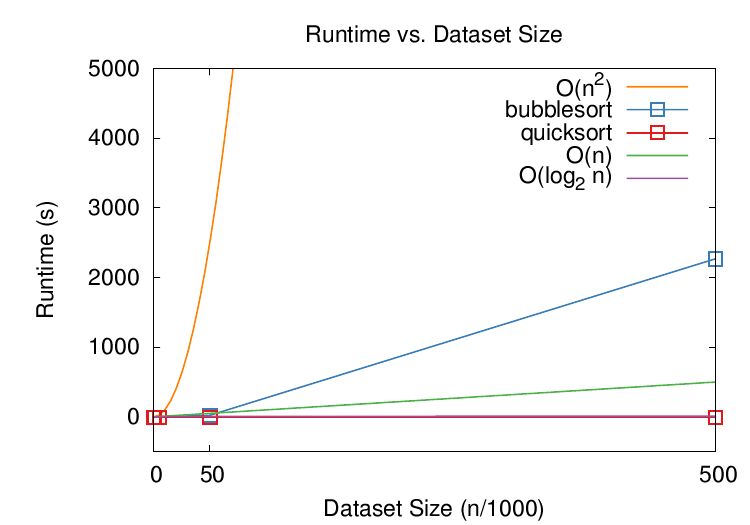array_t class to store random integer
values, e.g.,
#include "array.h"
array_t<int> A(atoi(argv[1]));
A.randseed();
A.randfill();
quicksort()
for the array_t class.
- Pick any element v. This is called the pivot.
- Put all elements less than v on the left of the array. The others go on the right. This is called partitioning.
- Recursively quicksort each half of the array.
main() routine should then include:
int main()
{
// read in desired array size
// declare array variable A
...
// start the timer
A.quicksort(0,A.size()-1);
// stop the timer
// report the timer value
}
left and right integer
indeces into quicksort(). Recall that quicksort is
recursive and operates "in place" on the array, working over the
items within the [left,right] array bounds.
- a
quicksort.datdata file that contains two columns of numbers: the first column is n, the size of the array, and the second column is t, the time taken to sort the array. - a plot of both
bubblesort.datandquicksort.datdata files showing their run times graphically against various other theoretical bounds, e.g., O(n), O(log n), O(n2).
gnuplot to plot the resultant graph. Here is
a gnuplot script (call it plot.plt) that plots
something reasonable:
reset
# this should work but need to add fontpath -- could be system-specific
set fontpath \
"/sw/share/texmf-dist/fonts/type1!" \
"/usr/share/texmf/fonts/type1!" \
"/usr/local/teTeX/share/texmf-dist/fonts/type1!" \
"/usr/share/texmf-texlive/fonts/type1!"
set term postscript eps enhanced "NimbusSanL-Regu" 22 \
fontfile "uhvr8a.pfb" fontfile "usyr.pfb" fontfile "utmri8a.pfb"
set xrange [*:*]
set xtics (0,50,500)
set yrange [-500:5000]
set key top right
set title "Runtime vs. Dataset Size"
set ylabel "Runtime (s)"
set xlabel "Dataset Size (n/1000)"
set output 'plot.eps'
plot \
x**2 title "O(n^2)" \
with lines lt 1 lw 3 lc rgb "#ff7f00", \
'bubblesort.dat' using ($1)/1000:($2)/1000 title "bubblesort" \
with linespoints pt 4 ps 2 lt 1 lw 3 lc rgb "#377eb8",\
'quicksort.dat' using ($1)/1000:($2)/1000 title "quicksort" \
with linespoints pt 4 ps 2 lt 1 lw 3 lc rgb "#e41a1c",\
x title "O(n)" \
with lines lt 1 lw 3 lc rgb "#4daf4a",\
log10(x)/log10(2) title "O(log_2 n)" \
with lines lt 1 lw 3 lc rgb "#984ea3"
gnuplot plot.plt
.eps file; convert this to something more useful,
like a PDF plot, via the command
epstopdf --nocompress -o=plot.pdf plot.eps
gnuplot and epstopdf commands
into a plot: target in your Makefile.
Then, rewrite your program to accept the size of array you want as
input argument argv[1] and have it write out the
time to sort to std::cout. This way, you can script
the run (and plot) within the Makefile so that a
run target executes the following:
./main 5 >> quicksort.dat
./main 500 >> quicksort.dat
./main 5000 >> quicksort.dat
./main 50000 >> quicksort.dat
./main 500000 >> quicksort.dat
make main
make run
make plot