ppm.c and pgm.c,
each implementation file with its own header.
ppm image module should take care of converting
the color image to a greyscale image.
main.c code driver tests the modules by:
ppm_read(...) to read in the PPM image
ppm_togrey(...) to convert the PPM image
pgm_write(...) to output the PGM image
ppm_free(...) to free PPM image memory
pgm_free(...) to free PGM image memory
ppm.c and use three (1D) arrays for the R, G, B
channels.
pgm.h header:
#ifndef PGM_H
#define PGM_H
typedef struct {
char *name; // filename
int cols; // width
int rows; // height
int maxc; // max color (usually 255)
char *magic; // magic number (expect 'P5')
float *gpix; // grey pixels, stored as 1D array
} PGM;
PGM *pgm_alloc(int r, int c);
void pgm_free(PGM **img);
PGM *pgm_read(const char *file);
int pgm_write(PGM *img, const char *file);
#endif
ppm.h header:
#ifndef PPM_H
#define PPM_H
typedef struct {
char *name; // filename
int cols; // width
int rows; // height
int maxc; // max color (usually 255)
char *magic; // magic number (expect 'P5')
float *rpix; // red pixels, stored as 1D array
float *gpix; // green pixels, stored as 1D array
float *bpix; // blue pixels, stored as 1D array
} PPM;
PPM *ppm_alloc(int r, int c);
void ppm_free(PPM **img);
PPM *ppm_read(const char *file);
int ppm_write(PPM *img, const char *file);
#endif

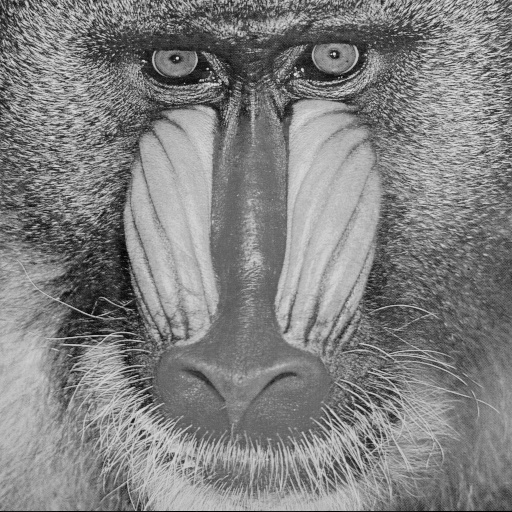
main.c here is a
Makefile that you can use to try to compile the project:
CC = gcc
INCLUDE = -I.
CFLAGS = -g
LDFLAGS = -L. -L/usr/lib
LDLIBS = -lc -lm
.c.o:
$(CC) $(INCLUDE) $(CFLAGS) -c -o $@ $<
all: main
main: pgm.o ppm.o main.o main.c
$(CC) -o $@ $@.o pgm.o ppm.o $(LDFLAGS) $(LDLIBS)
main.o: main.c
clean:
rm -f *.o
rm -rf main
tar.gz
archive of your asg##/ directory, including:
README file containing
Makefile
.h headers and .c source)
make clean before tar)
handin notes